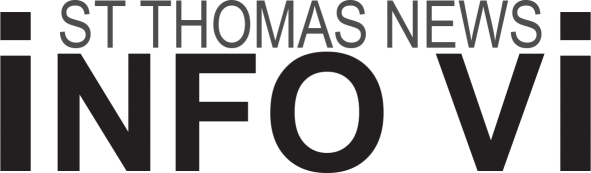The robot vacuum cleaners you see today are not the clunky furniture destroyers from a decade or two ago. Like many small appliances in your home, modern automated floor cleaners now connect to the internet, which allows you to control your robot vacuum with smart apps, as well as with voice assistants like Alexa and Google.
We’ve tested the most popular robot vacuums from iRobot, Eufy, and Ecovacs to find out which ones are the best. After extensive testing, the iRobot Roomba j7+
(available at Amazon for $529.99)
is the best robot vacuum you can buy right now. It gives you the clean floors you thought you could only get from a traditional vacuum cleaner, without all the work.
However, there are many great robot vacuums in our guide to choose from.

Credit:
Reviewed / Jonathan Chan

We found the light that helps the j7+ navigate to be intrusive at times.

Credit:
Reviewed / Beckett Dubay

The X1 is one of the smartest robot vacuums around

Credit:
Reviewed / Jonathan Chan


Credit:
Samsung

The Samsung JetBot A.I.+ is our pick for best robot vacuum for pet owners because of its ability to suction up hair and avoid messy pet accidents.
Other Smart Robot Vacuums We Tested
How We Test Robot Vacuums
I’m Jon Chan, Reviewed’s senior lab technician. I’ve been testing the vacuum cleaners for years, and I’ve seen robot vacuums change a lot as navigation and smart technologies continue to advance.
Most of the tests we use to challenge a robot vacuum involve doing time on our robot vacuum obstacle course. The area contains analogs for furniture legs, shelves, different types of flooring, and thresholds.
Each robot vacuum has three chances to prove itself. In the first two runs, we placed cork pellets under the shelves and between the furniture legs. When we let the robot vacuum loose, we look for how long a cleaning cycle takes, what obstacles it was able to clean thoroughly, and overall debris pickup. For the final test run, we replaced the cork with pet hair.
What To Consider Before Buying A Robot Vacuum
Navigation System
Robot vacuums tend to have two different types of navigation, infrared and optical, or a combination of both.
Infrared sensors shoot beams that give information about distance. One popular type of infrared sensor is called lidar. Robot vacuums often use this method to map rooms which they can send to your phone via Wi-Fi
Optical navigation involves cameras, usually mounted on the top of the unit. Typically, these cameras utilize contrast and landmarks to decipher where they are. Robot vacuums that rely on optical navigation cannot work in a pitch-black room.
What Type of Floors You Have
Most robot vacuums are designed for bare floors and medium-pile carpets. If you own throw rugs that are taller than a half-inch, your robot vacuum might not be able to climb atop it, and if it does make it up, it may get stuck.
A few other variables to consider are thresholds and flooring transitions. Most robot vacuums are designed to go over thresholds between rooms that are up to .25 inches tall. However, some robot vacuums, specifically mop-vacuum hybrids struggle with floor type transition. Often, the mop attachment, which slides on bare floors well, will drag on carpet.
Barrier and Boundary Set-Up
Over the years, three technologies have developed to help keep robot vacuums from running amok across your floor plan: magnetic strips, virtual barriers, and app-based barriers. All three of these methods have their pros and cons.
Magnetic strips are the simplest. You lay them on the floor and they create a barrier that designated robot vacuums will not cross. While they don’t require batteries, magnetic strips are cumbersome. Most robot vacuums that use them only ship with one magnetic strip, so you’ll have to cut it if you want to cover multiple entryways.
Virtual barriers are battery-powered devices that emit an infrared line that tells the robot vacuums to turn back. Some specialized barriers, like iRobot’s lighthouse, can create a “halo” or a circle barrier to encompass a piece of furniture or a pet bowl.
Specialized apps incorporate new mapping technologies that allow robot vacuums to have a better understanding of their surroundings. They can then send that information to an app on your phone. Companies like iRobot and Ecovacs produce robot vacuums where you can draw lines on virtual maps to denote where the robots can and cannot go.

Credit:
Reviewed / Jackson Ruckar
One of the tests for smart robot vacuums is to put the app through its paces
What About Self-Emptying Robot Vacuums?
A self-emptying or automatic-emptying robot utilizes a secondary vacuum located in the charging base. When a cleaning cycle is complete, the robot vacuum returns to the charging base, and the secondary vacuum suctions out the dust bin and places the contents into a bag or separate dirt cup.
Robot Vacuums Can Also Mop—Sometimes
If you want a robot mop and a robot vacuum, but don’t want to purchase two different devices, you should check out a robot vacuum-mop hybrid. These floor cleaners typically have a smaller dust bin to accommodate a water tank that wets the mop pad.
The vast majority of vacuum-mop hybrids are designed to mop up dust and not deal with stains. This is due to the fact that most of the mops rely on friction and the robot vacuum’s downward weight to apply pressure. There are some exceptions, like the Ecovacs X1 Omni, which has rotating mop pads.
Frequently Asked Questions
How Long Do Robot Vacuums Last?
This is a tricky question.
We find that the battery is the shortest-lived part of a robot vacuum. Both nickel and lithium batteries have hard limits on the number of times they can recharge.
Nickel batteries suffer from memory loss—basically, over time, they lose the ability to recharge fully, whereas the cathodes of lithium batteries tend to wear after a few years.
As a rule of thumb, you can expect to buy a new battery pack for your robot vacuum after two to four years of use, depending on how often you run your device.
Are Robot Vacuums Worth the Money?
As a floor maintainer between manual cleanings, robot vacuums are worth it since they can save you a lot of time and energy.
The best way to get your money’s worth is to set a routine for your robot vacuum to automatically run every day.
Getting one with an app is also a bonus for those times you need to give your floors a once-over before coming home to any last-minute surprise guests.
Should You Buy a Robot Vacuum?
In short: If you’re expecting a deep clean, then no.
After testing dozens of robot vacuums, we’ve come to the conclusion that the product name is a bit of a misnomer.
A robot vacuum’s ability to pick up dirt and debris pales in comparison to that of a full-sized vacuum and can only really compete over the course of a week. To be clear, a robot vacuum is a fantastic option for spot cleanings. It’s also great if you have a pet that sheds dog hair or cat hair daily.
We found that consumers experience the most satisfaction with their robot vacuums when they are used as a spot-cleaner to keep floors looking tidy in between deeper cleans that require an upright vacuum.
More Articles You Might Enjoy
 Print
Print