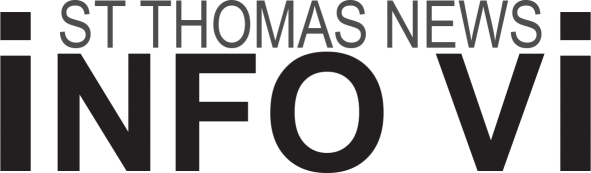If your current smartphone can’t make it through the day without needing a recharge, here are a few steps to make it last a little longer.
Back-to-school deals and the fall season can make upgrading to a new phone quite tempting. But what if you need to hold off just a little longer — even as the battery sealed inside your ancient phone is already conking out before lunch and you’re just trying to nurse it along for the time being?
Thankfully, there are some steps to help preserve power, especially if you’re not quite ready to buy because you’re waiting for this year’s new hardware crop, winding down a carrier contract or getting your finances in order. Here’s a guide.
Stretch It
Lithium-ion batteries degrade over time and charging cycles, and it’s not uncommon for a well-used device to experience shorter spans between charges after two or three years of regular use. Even with an older battery, reducing activities that need a lot of energy can provide more time between charges.
The usual suggestions — like turning down the screen’s brightness, avoiding processor-intensive games, keeping the phone cool or temporarily putting the device into Airplane Mode to cut down on network activity — can add minutes. Power-saving advice varies based on your hardware and its system software, so check with your manufacturer or wireless carrier for specific instructions for Android devices (including Google’s Pixel phones and Samsung’s Galaxy models) as well as for Apple’s phones and tablets.
Apple and Google both include a feature that reduces power consumption with one tap: the iOS Low Power Mode or Android’s Battery Saver. (The name varies on Android devices; for example, some Samsung Galaxy phones may call it “Power saving mode.”)
When the feature is enabled, the battery icon turns yellow as the mode reduces screen brightness, pauses some network activity (like online photo backup) and limits app actions like mail-fetching, automatic downloads and other battery burners. Processor speed may also be reduced, and as a result, the phone may run slower.
 Print
Print