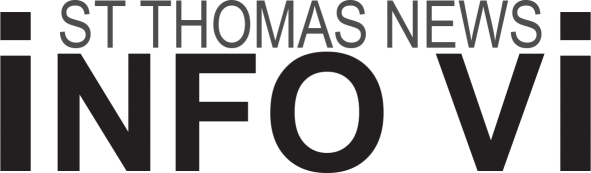In a world where the internet is practically our second home, it’s baffling how traditional browsers still feel like relics of a simpler time. They’re built for the old days of occasional Googling and maybe a cheeky bit of online shopping, not for the digital jugglers we’ve all become. Enter Shift, a browser that doesn’t just keep up with how we use the web today – it redefines it.
Shift isn’t just another run-of-the-mill browser. It’s more like the command center for your online life, crafted with the modern user in mind. Whether you’re managing multiple accounts, drowning in tabs, or just trying to stay organized, Shift molds itself to your digital habits, making your online experience smoother, more efficient, and decidedly less stressful than ever before.
Why Do We Need Customization from Our Browsers?
The internet isn’t just for quick searches or checking emails anymore. It’s where we work, play, and organize every aspect of our lives. The problem? Traditional browsers weren’t built for that. Their design reflects an old-school internet, and we’re left to fit into their rigid structure. Our brains are picking up the slack for browsers when it comes to organization, efficiency, and multitasking: this is cognitive load. Cognitive load refers to the total mental effort we use when completing tasks – and believe me, a cluttered browser is a huge contributor to that load.
Think about how many tabs you open in a day, or how often you’re forced to switch between accounts. Every extra second spent trying to find the right tab or navigating back and forth between accounts increases cognitive load. It’s a recipe for frustration and burnout, especially when you’re already juggling a packed schedule. We need browsers to do more than just display websites – we need them to help us manage the chaos. That’s where Shift comes in.
The Shift from Chaos to Control
Shift is not just another browser. It’s a command center, built for how we actually use the web. Browsing is no longer a passive experience, it’s a multi-tasking minefield where we’re constantly switching between tasks, emails, apps, and websites. What makes Shift stand out is its ability to organize all these moving parts and make our complicated digital lives feel simpler (and much easier to manage).

Shift
With Shift, you’re not dealing with a dozen unorganized tabs and windows. Instead, you create custom workspaces for every facet of your online life. Whether you’re managing work projects, side hustles, personal tasks, or even just your social feeds, Shift lets you set up dedicated spaces tailored to each. No more tab chaos, no more app juggling, and – best of all – no more stress. It’s designed to cut down on cognitive load, which means you’re able to stay focused and productive without burning out.
Navigating the Mess of Modern Browsing
Let’s face it, the way we browse the web now is nothing short of chaotic. Between the 25 tabs you’ve left open “just in case,” the constant notifications dragging you back to check Slack, and the endless task of logging in and out of multiple accounts, it’s amazing that we manage to get anything done. Traditional browsers? They’re just adding fuel to the fire. They weren’t built to help us juggle this mess.
But Shift gets it. This is the browser that knows what we’re up against and gives us the tools to make sense of it all. Imagine opening your browser and instead of a wild tangle of tabs, you see neatly organized workspaces for every project, task, or distraction. Shift turns what used to be a scattered, disorganized experience into a streamlined, seamless experience.
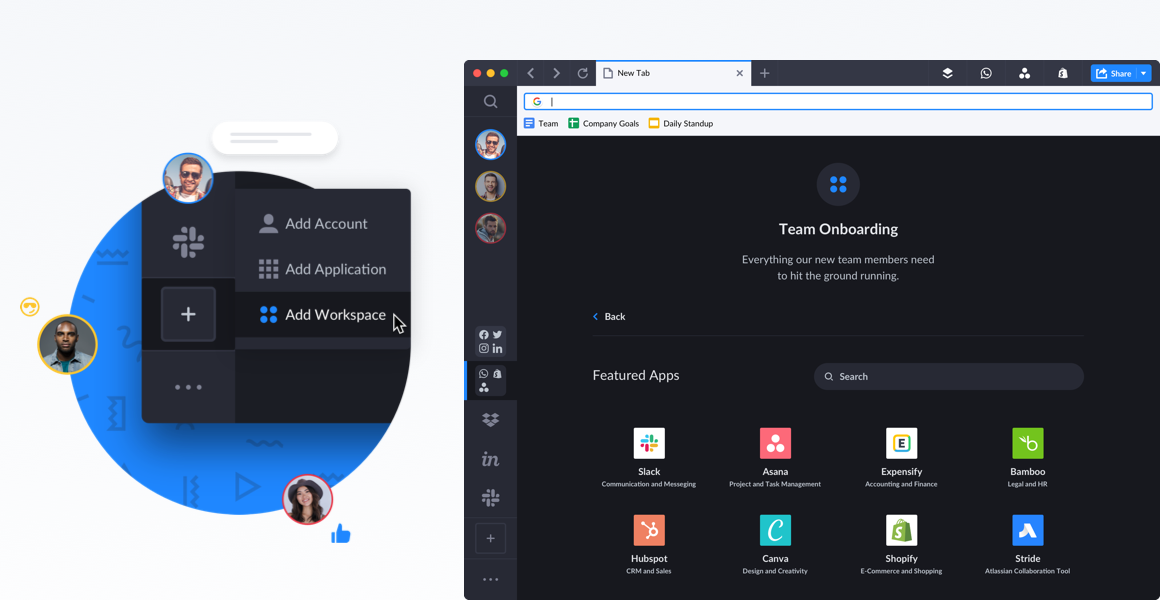
Shift
Workspaces are just the beginning, though. Shift takes customization to a whole new level. Sure, traditional browsers let you change a theme or drag your bookmarks around, but Shift lets you tailor your entire browsing experience to work for you, not against you. You can manage tabs more effectively, keep your apps front and center, and even control how and when you get notifications.
Features That Help You Do It All
What makes Shift browser truly a game changer is its integration of over 1,500 apps. That’s right – no more jumping between different platforms or logging in and out of multiple accounts. Shift lets you integrate everything, from Gmail and Slack to your favorite apps for streaming, banking, planning, chatting – you name it – and keeps it all right there in your workspace.
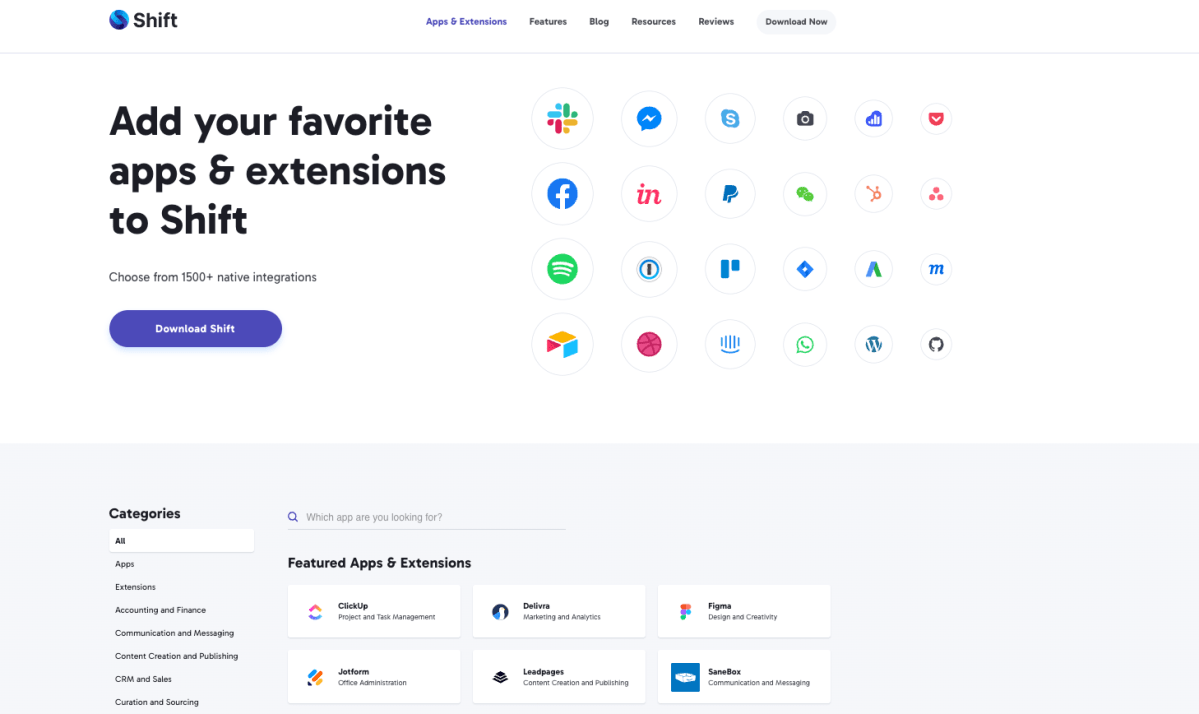
Shift
Once you’ve got your apps set up, Shift allows you to pin them in a sidebar, creating a one-stop shop for your most-used tools. Need to check your emails while keeping an eye on a shared document? No problem. Want to toggle between your work and personal social accounts without opening a new window? Sorted. Shift makes it possible to manage everything from one place – saving you time and, more importantly, mental energy.
Beyond apps, Shift revolutionizes how we manage our bookmarks. Instead of stuffing them all into one messy toolbar, you can create customized bookmark bars for each of your workspaces. Whether you’re knee-deep in a research project or need quick access to personal websites, your bookmarks stay focused and clutter-free. That means less time spent searching, and more time actually getting stuff done.
But Shift doesn’t stop there. It also integrates all your calendars into one unified view. Whether you’re a Google Calendar fan or loyal to Outlook, Shift brings them together seamlessly. No more bouncing between tabs or wondering if you’ve double-booked yourself. Shift helps you stay on top of your schedule without the stress.
Tackling Cognitive Overload with Notifications Control
Another key area where Shift excels is notifications. In a world where our attention is constantly being pulled in different directions, managing notifications is critical. With Shift’s advanced notification settings, you decide when and how you want to be interrupted. Customize everything from which notifications come through to when they’re allowed to disturb you. Shift even has “quiet hours,” perfect for when you need to focus without distractions. It’s another way Shift helps reduce cognitive load and helps you stay in control.
For those of us managing multiple email accounts – whether for work, personal use, or side projects – Shift’s email management tools are a lifesaver. Instead of jumping between tabs or logging in and out of different accounts, Shift lets you access all your emails in one place. This doesn’t just save you time, it saves your mental bandwidth, helping you manage communications more efficiently.
Customization: The Future of Browsing
At the heart of Shift’s appeal is its unparalleled level of customization. Unlike traditional browsers that make you work around their limitations, Shift lets you craft an experience built around how you use the web. Each workspace can be customized with the apps, bookmarks, and notifications you need for different tasks, making it easier to manage distractions and stay productive. Shift’s focus on customization turns what used to be a digital free-for-all into an organized, controlled experience.
By integrating apps, streamlining notifications, and unifying your calendars, Shift helps you cut down on mental clutter and focus on what matters. Its deep customization features transform your browser into a powerful productivity tool that keeps your online life neatly organized and easily accessible.
Time to Make the Shift, Literally
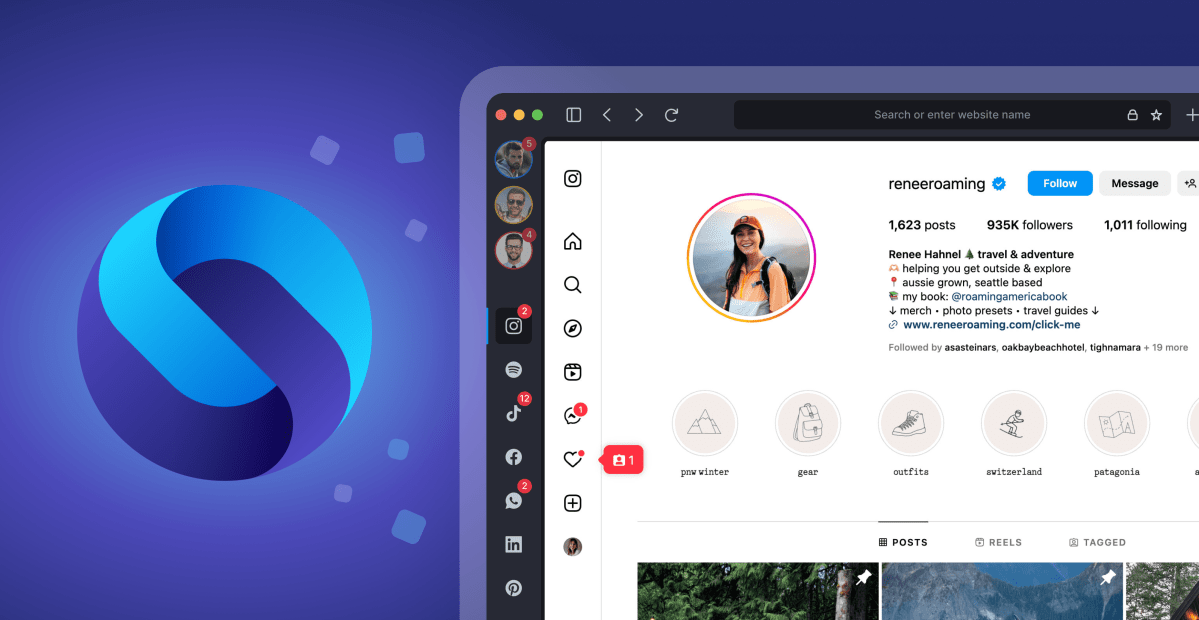
Shift
If you’ve ever found yourself frustrated with the limitations of traditional browsers, it’s time to give Shift a try. With its focus on customization and user-centric design, Shift offers a browsing experience that’s tailored to how you actually use the internet. It’s not just a browser—it’s a platform that adapts to your needs, helping you navigate the complexities of the online world with ease.
So why settle for a one-size-fits-all browser when you can have one that’s designed specifically for you? For more information or to start your free trial, visit Shift.