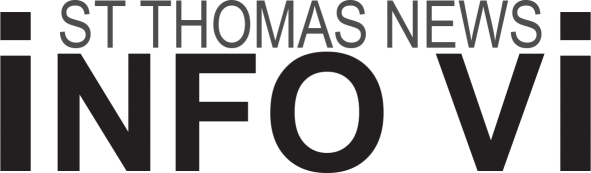Some iPhone 16 Pro owners are complaining that their brand-new and extremely expensive handsets are failing to achieve one of their most basic functions: responding correctly to touchscreen gestures. Certain actions appear to be setting off the touch-rejection algorithm, causing the screen to reject all or nearly all valid taps and swipes for a short period of time.
The issue may be related to the new Camera Control feature. As one Redditor explains, “If one’s skin accidentally touches the area next to the new Camera Control button first, the whole screen becomes unresponsive until released, except for the home bar.” The subsequent behavior varies according to context, but is consistently obstructive: no tapping or swiping in Settings, no swiping on the home page although tapping into apps may be possible.
The affected Redditor adds that the zone around Camera Control “is the only area that causes the issue,” but that doesn’t quite track with the experience of other users. One commenter on that very thread claims to have found a similar “dead spot” on the left-hand side of the phone, and 9to5Mac reports that the bug has been spotted on all four edges.
It should be noted, however, that not every unit is affected. Numerous respondents to the Reddit thread said they couldn’t reproduce the problem; many more said they could, but only with difficulty, particularly when using a case. Other users were seemingly able to replicate the issue with older models, but those instances were less common.
What seems to be happening is users are accidentally triggering the iPhone’s palm- or touch-rejection system. This is an important element of a touchscreen interface that lets the device ignore skin contact from the hands that are holding it rather than trying to control it. But in this case, we’re getting false positives and it’s rejecting valid touches. 9to5Mac further theorizes that the 16 Pro’s especially thin screen bezels may be partially responsible because this will lead to more skin contact with the active screen.
Despite the possible involvement of the bezel design in triggering the problem, the good news is that it seems to be fundamentally a software rather than a hardware problem, which should make it easier to fix in a customary iOS 18.0.1 update. Once Apple has identified the problem and come up with a solution, users can simply install a software update; they won’t have to take their handsets into a repair shop or send them back to be replaced.
However, Apple has not yet publicly acknowledged that the problem exists, let alone come up with a solution, so the answer for now may be to be patient. And, of course, don’t hold it that way.
 Print
Print