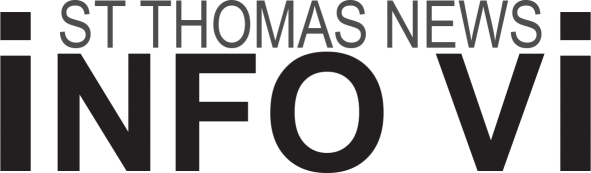I probably shouldn’t have done it, but ahead of saying goodbye to my original Apple Watch Ultra, I put it back on to test out watchOS 11.
Why shouldn’t I have reacquainted myself with Apple’s chunkiest smartwatch? Despite initially not being that bothered about moving on, I’m now having second thoughts about it.
Why I’m getting rid of my Ultra

The reason I’m saying goodbye to the Apple Watch Ultra is very simple. It’s being traded in against the new Apple Watch Series 10 in titanium. This is a very expensive smartwatch, and using an old Apple Watch to reduce the price helps soften the blow. I haven’t bought a regular Apple Watch since the Apple Watch Series 7, and its trade-in value is tiny compared to the Apple Watch Ultra’s value. So, that’s the one I chose to send Apple’s way in exchange for 280 British pounds, which is around a $370 price reduction.
At the time, I was totally enamored with the new Series 10 and very keen to see if the titanium version would feel special enough to be considered a luxury smartwatch. As I hadn’t worn the Apple Watch Ultra for a while, I didn’t spend long considering the deal. Then, as the Series 10’s launch day approached, I retrieved the Watch Ultra to unpair it and prepare to send it away, but then Apple released watchOS 11.
Seeing as I was getting the Apple Watch Ultra out anyway, and that this would be the last time I’d likely spend any time with one, I installed watchOS 11 to give it a try. That was a couple of days ago, and rather than feel nothing for the Watch Ultra, I’ve remembered why I fell for it in the first place. Plus, running watchOS 11 has shown me it’s still a top performer today, and that anyone considering upgrading should think about their decision very seriously.
Wearing it again

The last time I spent time with the Apple Watch Ultra, I did so with it attached to a Solo Loop band, which minimized the size and weight so I could wear it for longer. This time I reverted back to the original Ocean Band. The same little problems are still there, as it’s unforgiving on your wrist and can get quite hot, but it also still looks excellent and with a quick rinse under a running tap to get rid of some accumulated dust, it looks as good as new.
Together with the Apple Watch Ultra’s case, the combination makes it a large and fairly heavy pairing, but depending on what you’re used to, it likely won’t take much adjustment before you forget all about it. During a recent trip to Berlin, I chose to wear a Casio G-Shock MTG-B1000XB watch (a bit like this one, but in blue and carbon) that weighs around 120 grams and has a 55mm case. The 95-gram, 49mm Apple Watch Ultra feels almost dainty after that. It’s also a testament to Apple’s excellent design, as the curvy case and smoothed-out button and crown guard means it never digs into your wrist.
The numbers have never been truly representative of how the Apple Watch Ultra feels to wear anyway. It’s smaller and lighter than you expect, even if you’re used to a regular Apple Watch. This hasn’t changed over time either, as even though I’ve been wearing an Apple Watch Series 9 regularly over the past year, putting the Ultra back on hasn’t left me wanting to change back. I also still love the design with its chunky profile, flat screen, and rough-and-tumble button guard. It’s purposeful without going over the top, yet still unique enough to make a statement.
Has watchOS 11 ruined it?

The good news is that watchOS 11 has done nothing but keep the Apple Watch Ultra ticking along, but the lack of a couple of features has made me feel a little better about my decision to trade the smartwatch in. The Watch Ultra is smooth and fast with the latest software installed, and while it doesn’t change things much, it’s good to see the Translate app is present and working and the Vitals app installed, too. Outside of Vitals, though, there’s not much in watchOS 11 that I’ll use on a day-to-day basis.
Certainly, if you own an Apple Watch Ultra, there’s no reason not to install watchOS 11. Still, it exposes a couple of unfortunate feature omissions on the Watch Ultra, which may prompt you to consider upgrading to the Watch Ultra 2 or the Apple Watch Series 10 this year. The original Watch Ultra does not support Double Tap, the gesture control introduced with the Series 9, and although it hasn’t seen the upgrades I hoped it would this year, it’s still fun and helpful.

The Apple Watch Ultra also does not support Apple’s new Sleep Apnea monitoring feature. Although I do not suffer from the condition, it is worth monitoring over time as it is hard to identify. If you’re at all curious about it, then you may decide now is the time to upgrade your Apple Watch Ultra to the Ultra 2 or a Series 10. You will miss out on these two features if you stick with the original Watch Ultra.
Second thoughts

The Apple Watch Ultra isn’t the latest and greatest Apple Watch, but it runs the latest software, looks brilliant (and exactly the same as the Watch Ultra 2), wears smaller than its dimensions suggest, has the right adventure watch credentials, and is genuinely tough enough to survive some pretty intensive punishment. Pairing it with my iPhone 15 Pro Max reminded me how quick and easy the setup process is, it has delivered all my notifications reliably, there are many native apps available, and I love that I can control my music from it too. I’m also not the only one to feel this way about it.
Double Tap wasn’t a reason to buy the Series 9 and isn’t a reason to get the Ultra 2 or Series 10, either. Not everyone will be concerned about sleep apnea monitoring or may already have it on another wearable like the Oura Ring. If that’s you, and you have the Watch Ultra on your wrist right now, I’m not sure it’s worth upgrading it at all this year. I’m trading mine in as part of my job (at least, I’m telling myself that), but if I didn’t want to experience the titanium Series 10, then after wearing Ultra again for a few days, I think it would be staying where it is.
What’s very interesting to me is one of the reasons I’m going to try the titanium Series 10 is to see if it can truly feel special. To do this, I’ll have to want to wear it often as part of what makes a watch special to me is when I build memories with it. The Apple Watch Ultra’s ability and action-adventure credentials mean it’s highly likely that some wearers will do exactly this. It gives me considerable hope for the titanium Series 10 and serves as a reminder that, unlike so many smartwatches, the Apple Watch Ultra does have its own personality. I’ll package the Watch Ultra to send away soon, but I will be sad about it. In the meantime, I’m going to enjoy it for a little while longer.
 Print
Print