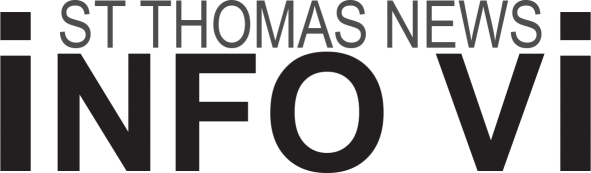Expert’s Rating
Pros
- Powerful specs
- Great display
- Compact footprint
- Easily upgradeable SSD
Cons
- Short battery life
- Wimpy speakers
- Thin bezels make tablet use infuriating
- 2-in-1 design not for everyone
Our Verdict
It’s far from the best tablet, but this gaming-focused PC wins on performance per ounce and is unlike anything else out there today.
Price When Reviewed
$1,879
Best Prices Today: Asus ROG Flow Z13 2023

$1879.99
It was a little over a decade ago when Microsoft unleashed its Surface devices on the world. It took a few tries, but it found a recipe that worked and has mostly stuck with it ever since. Others in the PC industry have followed suit, but few really tried to mix up the keyboard-cover-and-kickstand formula.
That’s why this Asus ROG Flow Z13 is an odd critter–it’s the Surface recipe to a T, but it dares to ask the question “What if it were for gamers?” The answer is a thicker 2-in-1 with a very powerful CPU and an Nvidia GPU inside, with a big cooling system to boot. But in a world where most gaming laptops are at least in the 14-inch-and-bigger class, can is this a usable gaming PC or simply an odd duck?
Looking for more options? Check out PCWorld’s roundup of the best gaming laptops.
Asus ROG Flow Z13: Specs
Our review unit came equipped with an Intel Core i7-13900H CPU, an Nvidia GeForce RTX 4060 GPU, 16GB of RAM, and 1TB of SSD storage. For more information, check out the specifications list below:
- CPU: Intel Core i7-13900H (14 cores, 20 threads: 6 performance, 8 efficiency)
- Memory: 16 GB LPDDR5 RAM
- Graphics/GPU: Nvidia GeForce RTX 4060, 8 GB GDDR6 VRAM
- Display: 13.4-inch 16:10 WQXGA (2560×1600) IPS touchscreen with 165Hz refresh rate and stylus support
- Storage: 1 TB M.2 PCIe 4.0 NVMe PCIe solid state drive
- Webcam: 13MP
- Connectivity: 1x Thunderbolt 4, 1x USB-C 3.2 Gen 2 (with ROG XG mobile GPU interface), 1x USB-A 3.2 Gen 1, 1x 3.5mm combo audio, microSD reader
- Networking: Wi-Fi 6E, Bluetooth 5.2
- Biometrics: Windows Hello facial login
- Battery capacity: 56Wh
- Dimensions: 11.89 (W) x 8.11 (D) x 0.51 (H) inches
- Weight: 2.6 pounds, 3.7 pounds with AC adapter
- Price as Reviewed: $1,879
Asus ROG Flow Z13: Design and build quality

IDG / Brendan Nystedt
Ah, gamers. The stereotypes sometimes are true, and it shows in how gaming PCs are designed and marketed. The ROG Flow Z13 totally leans into that, with extremely-styled metal, wild-looking fan vents, unnecessary branding, and even a small window that looks on the PC’s motherboard, with RGB to boot. To be honest, I don’t hate the way this looks, and it even feels like a high-quality PC–but I think it could be so much more subdued.
Thankfully, the front-on view is totally fine, with only the RGB and font of the keyboard legends giving you a hint that this 2-in-1 is trying just a little too hard to be cool. Like the Surface, the tablet’s magnetically-attached keyboard has a felt exterior and can be ripped off the device or folded onto its back (although the PC will warn that the vents are blocked). In some instances, like on an airplane tray table, having the tablet stand on its own with a kickstand when enjoying a movie. Even though the Flow Z13 is substantially thicker than others in this laptop category, using the kickstand and keyboard can still be an enjoyable experience.
Asus ROG Flow Z13: Connectivity

IDG / Brendan Nystedt
2-in-1s often leave ports out in order to get as thin and portable as possible. Thankfully, with its thicker shell, the ROG Flow Z13 crams in a bunch of options beside the typical USB-C ports. Sure, you get a Thunderbolt 4 port, but it also has a USB-A, a 3.5mm headset jack, and another USB-C port hidden underneath a rubber cover that also houses Asus’s proprietary XG Mobile external GPU connector. It’s worth noting that the Flow Z13 comes with a USB-C charging brick that can deliver 130W to the device. But, since it’s USB-C, you will lose a critical port if you’re on the charger for its maximum performance.
Underneath the machine’s kickstand is a microSD card slot, which is super convenient on a device like this. Furthermore, Asus has opted to go with the M.2 2230 solid state drive standard, and there’s a hatch for swapping out storage without tearing the tablet apart. Thin machines like this typically come without any upgradeability, so it’s really great you can add more space if you need it.
For wireless hookups, the ROG Flow Z13 has the latest Wi-Fi 6E and Bluetooth 5.2, exactly what we’d expect for the money you’re paying.
Asus ROG Flow Z13: Keyboard and trackpad

IDG / Brendan Nystedt
This being a 2-in-1, the keyboard isn’t built into the ROG Flow Z13. Thankfully, this magnetically-attached keyboard cover is included in the box. While I found the RGB-backlit keys have plenty of travel, the cover has a bit of flex. Of course, the usability of this keyboard is somewhat personal–people with short thighs might not be able to fit the tablet’s kickstand and keyboard cover in their laps like a regular laptop. Moreover, the whole contraption might have issues on smaller tables and desks, like those found in a college lecture hall. But, on a regular desk, I had no issues typing at high speeds.
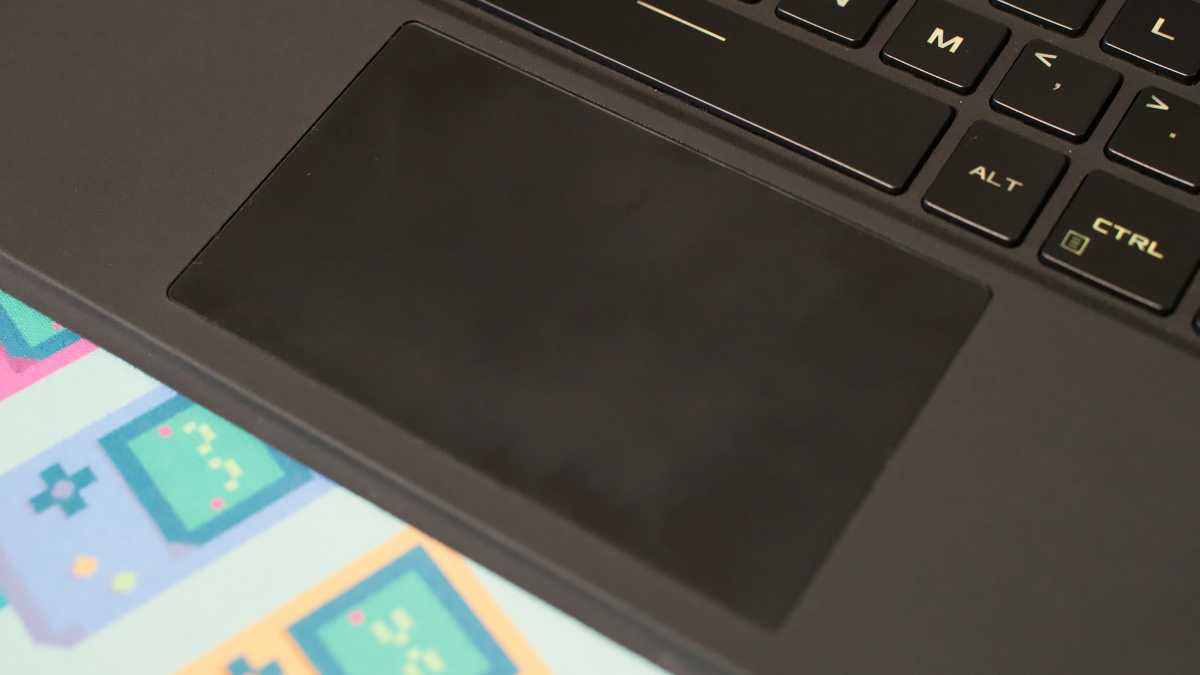
IDG / Brendan Nystedt
The big trackpad is pretty good but due to the flexing of the keyboard cover, I found that sometimes it can be clicked during vigorous typing. Thankfully, it’s responsive during use and registers gestures quickly and reliably.
Asus ROG Flow Z13: Display, speakers, and webcam

IDG / Brendan Nystedt
Gaming laptops tend to favor fast refresh over everything else. That’s why I was thrilled to see that the 13.4-inch, 3:2 screen in the ROG Flow Z13 was a great resolution, has punchy colors, and is awesome for gaming and day-to-day use alike. It’s a touchscreen for tablet use, as well. Unfortunately, the thin bezels around the screen make it a poor tablet–I found that holding the Flow made it far too easy to hit the close button on the corner of windows.
The 13 megapixel webcam is pretty decent, all things considered. I found that some detail was missing from my face (mostly in my scraggly beard) but I came through well-exposed and looking natural. This camera also doubles as a 5 MP facial recognition camera, so using Windows Hello for fast logins is an option here as well.
Unfortunately, between the battery, beefy chips, and everything else stuffed inside, there seemingly wasn’t any spare space left for good speakers. The 2-speaker system in the ROG Flow Z13 fire out the sides and aren’t very impressive, even if they can get somewhat loud. I’d have greatly preferred that Asus take another page from the Microsoft Surface playbook and make them front-firing speakers instead.
Asus ROG Flow Z13: Performance
With its 20-thread Intel Core i9-13900H chip, the Asus ROG Flow Z13 has a ton of power in a relatively small package. Thankfully, its gaming pedigree means Asus has gone a bit nuts with the vents and fans, and even under load the Flow stays pretty cool to the touch, considering the fact that there’s a powerful CPU and an Nvidia RTX 4060 in there, too.
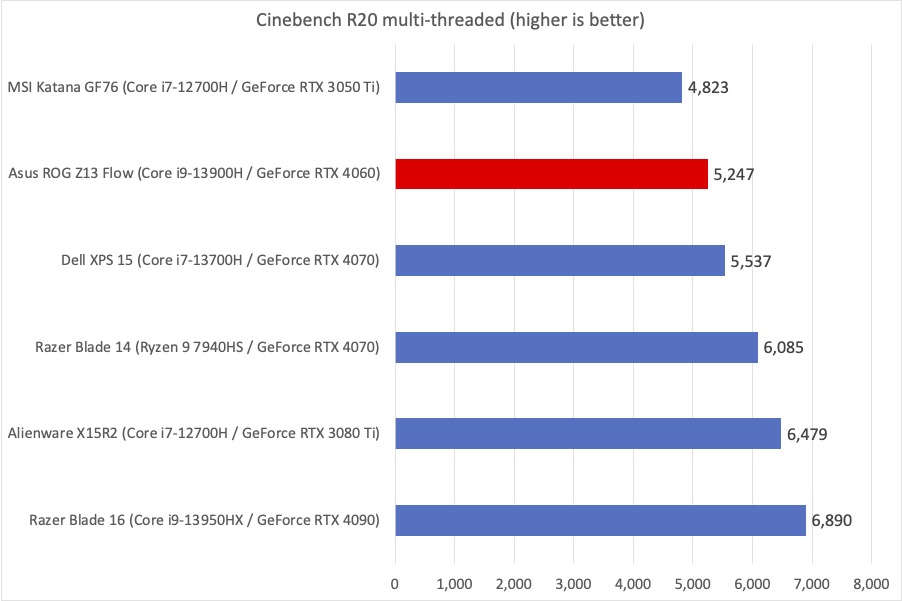
IDG / Brendan Nystedt
Using Cinebench R20, we can take a look at how a laptop renders a 3D model with its processor cores. This can help us gauge how well all the cores work to accomplish a demanding task together. Here, we can see that the Intel i9-13900H inside the ROG Flow Z13 is plenty fast, but can’t keep up with bigger laptops, designed for punishing workloads with cooling systems to match.
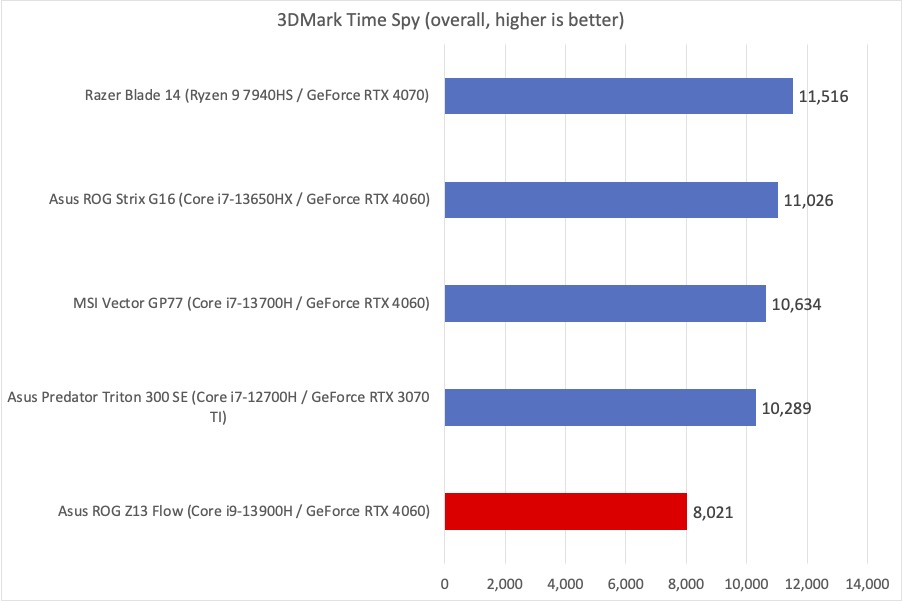
IDG / Brendan Nystedt
Inside the Asus ROG Flow Z13 is an Nvidia GPU, helping it get surprising gaming performance. Packing the GeForce RTX 4060, this fairly compact 2-in-1 can game pretty well on the go, according to the 3DMark Time Spy benchmark. While far from class-leading (as we can see on the chart), you’d be hard-pressed to find another laptop in this size with a GPU that’s this good.
For a device of this class, the graphics performance is plenty spicy for powering AAA games like Cyberpunk 2077 at around 50 fps with good visual fidelity, just maybe not at the device’s native resolution.
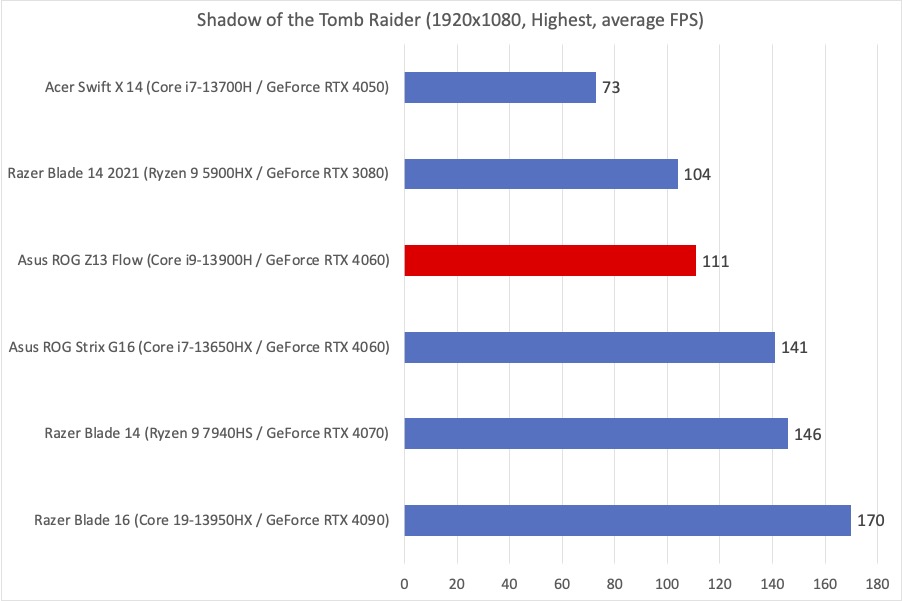
IDG / Brendan Nystedt
While the ROG Flow Z13 seems like a loser when stacked up against recent gaming laptops, we think that getting around 111 frames in the Shadow of the Tomb Raider test is respectable. For on-the-go gaming, this means you have a good amount of flexibility, even if it’s not going to run the latest AAA games at 4K/120.
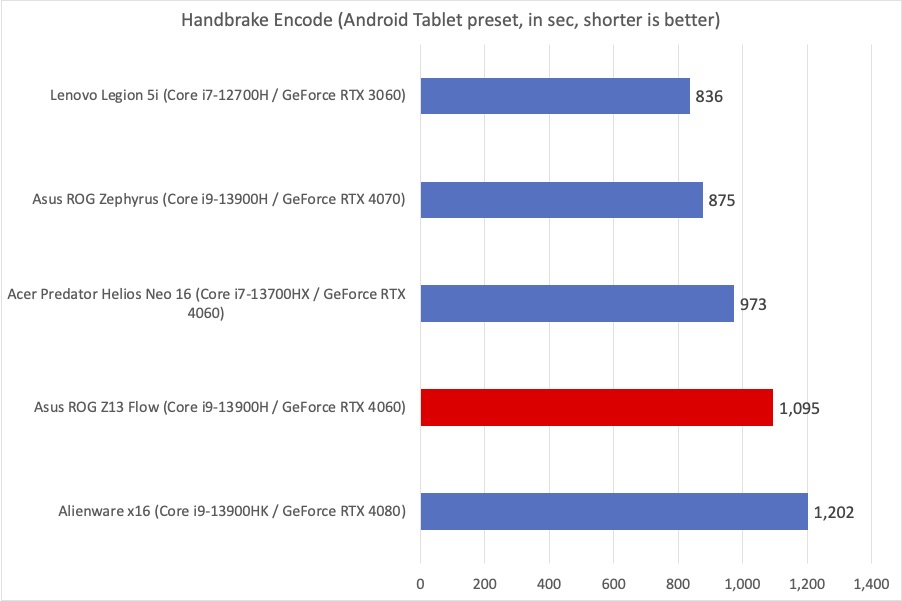
IDG / Brendan Nystedt
Finally, in our benchmarks, we run every laptop through a Handbrake video compression scenario. This lets us clock how long it takes to crunch a full-resolution HD movie into one suited for an Android tablet. In this test, the 20-core i9 inside the Flow Z13 took a little longer than bigger high-power gaming laptops, but it still acquitted itself well for 13-inch tablet.
Asus ROG Flow Z13: Battery Life
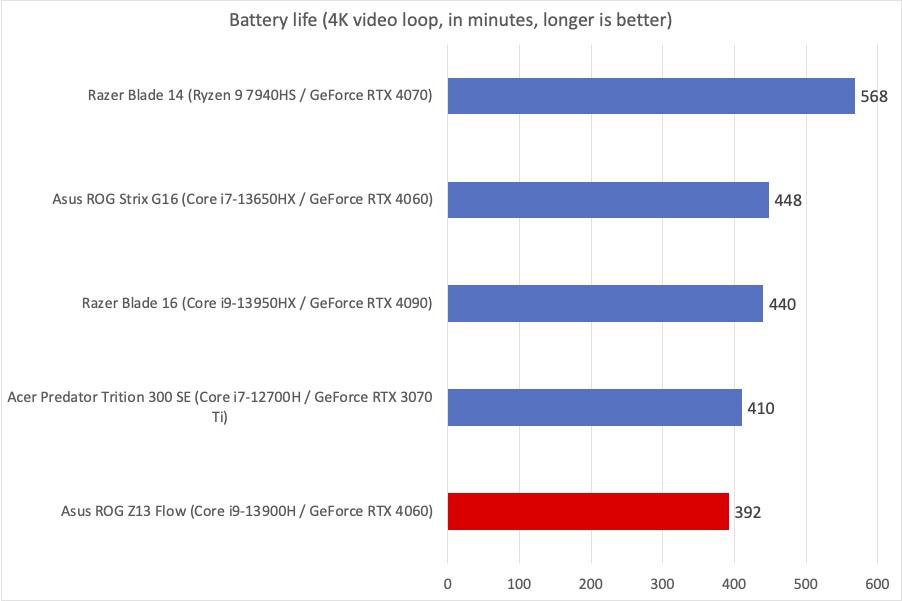
IDG / Brendan Nystedt
A key test we run on every laptop is a battery test that loops a 4K video. Unfortunately, this is a big weak spot for the Asus ROG Flow Z13. Because it’s such a small laptop, and so much of the interior is taken up by chips and coolers, it’s left with a small 56Wh battery inside. No miracles today – this is when the Flow truly behaves like a gaming laptop, draining its battery in only around six and a half hours. Anecdotally, I lost 10% of battery while working at a café in less than a half-hour, which is a pretty sharp drop.
Asus ROG Flow Z13: Should you buy it?
While it’s not the most performant gaming laptop around, the Asus ROG Flow Z13 is unlike any other device I’ve ever tested. Not only is it a very compact machine, it’s got plenty of power for a lot of games, and more than enough oomph for creative work. Its biggest weakness is by far its battery life, making it a poor mobile workstation, at least as long as you’re away from a wall socket.
For my purposes, though, the Asus ROG Flow Z13 would be a much better mobile powerhouse with a high-powered AMD APU inside, like what comes in the Razer Blade 14. That way, the Flow could get great on-the-go runtime, have enough pep to run the occasional game on the road, but when back home can dock up with an external GPU for more resource-intensive games and programs. But, if you like your laptops small, but don’t want to compromise on power, then the Asus ROG Flow Z13 is an excellent little beast.
Best Prices Today: Asus ROG Flow Z13 2023

$1879.99