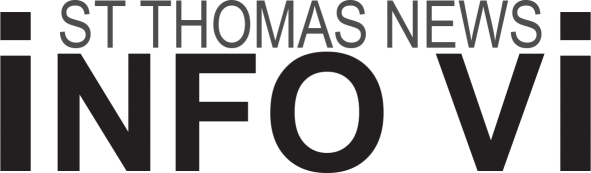Pros
- Incredibly thin and light
- Beautiful 3.2K OLED display
- Crisp 1440p webcam
Cons
- Mushy keyboard
- Lackluster audio output
Acer’s Swift laptop family comprises three siblings, each centered around a 16-inch, 3.2K OLED display. The Swift X 16 is for content creators and other power users who are willing to trade battery life for greater performance aided by Nvidia RTX discrete graphics. If the Swift X 16 is the football-playing big brother who definitely lifts, then the Swift Go 16 is the peace-making middle child that aims for a balance between performance and battery life. That leaves the Swift Edge 16 as the carefree youngest child of the family; it has the thinnest and lightest body that’s ready to go anywhere.
The Swift Edge 16 isn’t just the lightest of the three Swift models — it’s one of the lightest 16-inch laptops we’ve ever encountered. It weighs just 2.7 pounds and feels shockingly light for its size. However, it was no lightweight in our lab testing, finishing close to the Swift Go 16 on all tests and clearly outclassing it in one instance. The same holds true in terms of battery life, where the Swift Edge 16’s runtime was actually a few minutes shorter than the Go’s. For such a portable 16-inch laptop, it’s a shame that battery life isn’t better, but powering a big and bright OLED panel rarely results in long runtime. Even with average battery life, the amazingly thin-and-light Swift Edge 16 is worthy of serious consideration for its uncommon combination of display size and portability.
Configuration as tested
| Price as reviewed | $1,300 |
|---|---|
| Display size/resolution | 16-inch WQXGA+ (3,200×2,000) 16:10 120Hz OLED display |
| CPU | 3.3GHz Ryzen 7 7840U |
| Memory | 16GB DDR5 6,400MHz RAM |
| Graphics | AMD Radeon 780M Graphics |
| Storage | 1TB NVMe SSD |
| Ports | 2 USB 3.2 Gen 1 Ports; 2 Thunderbolt 4 (USB 3.2) Ports; 1 HDMI port |
| Networking | Wireless Wi-Fi 6E, Bluetooth 5.1 |
| Operating system | Windows 11 Home 22H2 |
Acer sells two models in the current Swift Edge 16 series based on AMD Ryzen 7 7000 U-series processors. Our $1,300 test system (model SFE16-43) features a Ryzen 7 7840U, 16GB of RAM, integrated AMD Radeon graphics, a 1TB SSD and a 16-inch OLED display with a 3,200×2,000-pixel resolution and 120Hz refresh rate. It also features Windows 11 Home; the same configuration with Windows 11 Pro costs $1,420. A slightly different configuration is available for $1,300 with a Ryzen 7 7735U CPU and a 4K OLED panel with a standard 60Hz refresh rate.
The Swift Edge 16 starts at £1,299 in the UK and can be found on Acer’s Australian site but without pricing information.

The Ryzen 7 7840U processor features eight cores and 16 processing threads, with a base clock of 3.3GHz. It’s a 28-watt chip, which is the same power draw as Intel’s Core P series and nearly double that of Intel’s 15-watt U series. The Swift Edge 16 performed well in lab testing. It kept pace in large part with the Swift Go, which features a higher-powered CPU from Intel’s 45-watt Core H series on every test, as you can see in the performance charts below. And, in fact, the Swift Edge 16 was substantially better than the Swift Go on PCMark 10, which tests for overall system performance on modern office tasks. It provides a smooth Windows 11 experience, from typical office apps to multitasking and even some light media editing.
Unfortunately, it doesn’t offer longer battery life than the Swift Go. It lasted only 7 hours and 14 minutes on our online streaming video battery drain test, which was a few minutes shorter than the Swift Go. That’s somewhat disappointing for a system that is so portable, but average for a 16-inch laptop. And while the OLED display is wonderful to look at, it has an adverse effect on battery life compared with a traditional IPS LCD panel.
Thinnest and lightest
The conversation about the Swift Edge 16 has to start with its implausibly portable, thin-and-light chassis. The all-aluminum enclosure is just half an inch thick and weighs 2.7 pounds. That’s nearly a pound lighter than the 3.6-pound Swift Go 16, which is impressively light in its own right. It’s considerably lighter than the 4.3-pound Swift X and other 16-inch competitors, including the 4-pound Samsung Galaxy Book 3 Ultra and 4.7-pound MacBook Pro 16. The only 16-inch laptop that comes close to the Swift Edge 16 is the LG Gram 16, which weighs 2.8 pounds.

Acer uses a thin aluminum alloy for the Swift Edge 16’s enclosure. It doesn’t feel as solid and rigid as a MacBook Pro or Acer’s own Swift X. Like the slightly heavier Swift Go, the thin aluminum flexes a bit. I’m an admittedly heavy typist, and when I was banging away on the keys, the keyboard deck flexed, which detracted from the typing experience. The lid behind the display, however, is fairly rigid. Some flex is expected; it’s a tradeoff for using such a thin material for the case. The good news is the slight flex doesn’t make the Swift Edge feel cheap or flimsy. It has just enough rigidity to pass the build-quality test.
The flex in the keyboard deck isn’t the only snag with the Swift Edge 16’s keyboard, though. The keys themselves offer shallow travel and lack the snappy feedback that a thicker laptop would allow. Acer also squeezes in a number pad, which results in some shortened keys, namely the Caps Lock, Ctrl and Shift on the left side of the keyboard.
The power button doubles as a fingerprint scanner for easy, secure logins without needing to key in a password. And it’s nice to have since the webcam lacks an IR sensor that would allow you to use facial recognition.
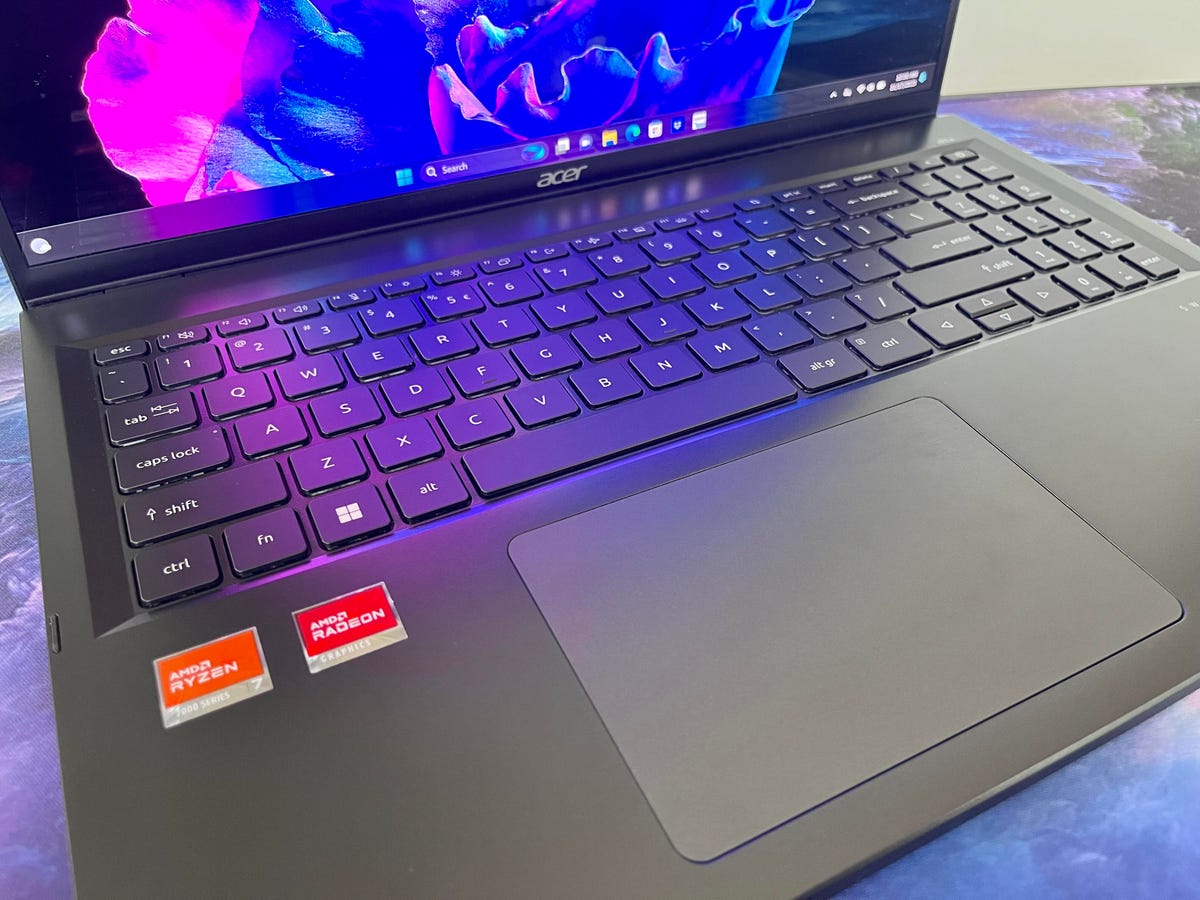
The webcam also lacks a physical cover that would protect your privacy when it’s not in use, and there’s no hotkey for an electronic shutter, either (there is a mic mute button, however). The camera itself is awesome. It’s a 1440p webcam that produces a crisp, well-balanced image with none of the graininess that you get with an older 720p model or some 1080p cams.
The extreme portability is the headliner for the Swift Edge 16, but the display is also noteworthy. For a mainstream price of $1,300, it’s great to get an OLED panel that is roomy, sharp and fast.
Let’s take those three lovely attributes in order:
- Roomy: The 16-inch display with a 16:10 aspect ratio gives you a huge screen to juggle multiple windows or just kick back and watch a movie. Again, to get a display this size in a sub-3-pound package is remarkable.
- Sharp: The 3.2K resolution provides more than enough pixels for sharp text and edges of images. A 4K resolution isn’t needed and would likely result in a reduced battery life.
- Fast: The 120Hz refresh rate is twice the typical 60Hz rate and allows for smooth movement. Faster refresh rates are usually found on gaming laptops so that games are less jittery and appear more lifelike, but a faster refresh rate also allows for smoother movement for videos. With its integrated graphics, the Swift Edge 16 isn’t a great fit for media creators, but if you want to use it for some light video editing, the faster refresh rate will aid your efforts there.
Last note on the display: The OLED panel has excellent contrast where details are able to be seen in bright and dark areas of a scene. Color accuracy is also strong. In testing with a Spyder X Elite colorimeter, the display exhibited excellent coverage with 100% of both sRGB and DCI-P3 and 98% of AdobeRGB. Brightness was pretty good, too, reaching a peak of 398 nits.
The basic set of stereo speakers, sadly, can’t match the excellence of the display. Larger laptops often supply four speakers for fuller sound, but the Swift Edge 16 has only a basic set of stereo speakers, and they produce basic laptop sound: tinny and underwhelming.

On the other hand, many ultrathin laptops provide only a bare minimum of ports, but the Swift Edge 16 offers a wide selection. There’s a pair of USB-C 4 ports on the left side, along with an HDMI port and a USB-A port. On the right, you get another USB-A port, an audio jack and a microSD card slot.
If you are looking for an optimum between screen size and portability in a laptop, the Swift Edge 16 is a great pick. And that the large display is also a sharp and fast OLED panel only sweetens the deal. The ultrathin-and-light chassis does force you to make two sacrifices: The keyboard is a bit mushy and shallow, and the speakers’ output is lackluster. Neither is a deal-breaker, however, and the Swift Edge 16 merits consideration for anyone looking for a laptop for regular travel or commuting who is also unwilling or unable to be stuck with a cramped display.
The review process for laptops, desktops, tablets and other computer-like devices consists of two parts: performance testing under controlled conditions in the CNET Labs and extensive hands-on use by our expert reviewers. This includes evaluating a device’s aesthetics, ergonomics and features. A final review verdict is a combination of both objective and subjective judgments.
Show expert take Show less
Geekbench 6 (multicore)
Dell Inspiron 16 Plus 7630 13,250Acer Swift X 16 12,473Acer Swift Go 16 12,183Acer Swift Edge 16 10,302LG Gram Style 16 7,134Asus VivoBook F1502ZA 4,970
Cinebench R23 (multicore)
Dell Inspiron 16 Plus 7630 17,167Acer Swift X 16 16,689Acer Swift Go 16 13,622Acer Swift Edge 16 12,319Asus VivoBook F1502ZA 10,813LG Gram Style 16 7,333
3DMark Wild Life Extreme Unlimited
Dell Inspiron 16 Plus 7630 15,620Acer Swift Go 16 4,053Acer Swift Edge 16 4,012LG Gram Style 16 3,894Asus VivoBook F1502ZA 1,238
PCMark 10 Pro Edition
Acer Swift X 16 7,645Dell Inspiron 16 Plus 7630 7,071Acer Swift Edge 16 6,838Acer Swift Go 16 6,160LG Gram Style 16 5,509Asus VivoBook F1502ZA 5,059
Online streaming battery drain test
Dell Inspiron 16 Plus 7630 608LG Gram Style 16 530Acer Swift Go 16 442Acer Swift Edge 16 434Asus VivoBook F1502ZA 343Acer Swift X 16 267
System Configurations
| Acer Swift Edge 16 SFE16-43 | Microsoft Windows 11 Home; 3.3GHz Ryzen 7 7840U; 16GB DDR5 6,400MHz RAM; AMD Radeon 780M Graphics; 1TB SSD |
|---|---|
| Acer Swift Go 16 SFG16-71 | Microsoft Windows 11 Home; 2.4GHz Intel Core i7-13700H; 16GB DDR5 6,400MHz RAM; Intel Iris Xe graphics; 1TB SSD |
| Acer Swift X 16 SFX16-61G | Microsoft Windows 11 Home; 4GHz AMD Ryzen 9 7940HS; 16GB DDR5 6,400MHz RAM; 6GB Nvidia GeForce RTX 4050; 1TB SSD |
| Dell Inspiron 16 Plus 7630 | Microsoft Windows 11 Home; 2.4GHz Intel Core i7-13700H; 16GB DDR5 4,800MHz RAM; Nvidia GeForce RTX 4060; 1TB SSD |
| LG Gram Style 16 | Microsoft Windows 11 Home; 2.2GHz Intel Core i7-1360P; 32GB DDR5 6,000MHz RAM; Intel Iris Xe graphics ; 1TB SSD |
| Asus VivoBook F1502ZA | Microsoft Windows 11 Home; 1.7GHz Intel Core i5-1240P; 8GB DDR4 3,200MHz RAM; Intel UHD graphics; 512GB SSD |
 Print
Print