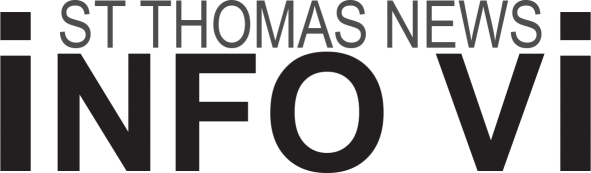Our 8K test system
PC built by Stormforce Gaming
Motherboard: Asus PRIME Z-790P LGA 1700
Processor: Intel Core i9-13900K, 24 Cores / 32 Threads
CPU Cooler: Corsair iCUE H100i 240mm ELITE CAPELLIX Liquid CPU Cooler
GPU: Nvidia GeForce RTX 4090
Storage: 1.0TB Seagate FireCuda 530 M.2 NVMe SSD
Case: Corsair iCue 5000X RGB
RAM: Corsair Vengence 32GB DDR5 4800MHz
Screen: LG 55NANO966PA
God of War Ragnarok is now available on PC, and with other PlayStation 5 games that have made the leap to the best gaming laptops and gaming desktop PCs, the latest installment in Kratos’ epic adventure comes with some excellent PC-exclusive features.
Unlike the previous game, which I played on the PS4 Pro before going through it again on PC, I’ve not had a chance to play God of War Ragnarok ahead of its PC release, as I’ve been holding off buying a PS5 in the hope that the almost-inevitable PS5 Pro announcement would get me to jump back into console gaming.
So, with God of War Ragnarok now in my Steam library, I was keen to see if it could live up to its excellent predecessor, while also seeing how well it could run at 8K on our Stormforce Gaming test system.
Considering that the PC is a few years old, the results were extremely impressive – so much so that it’s killed any interest I had in a PS5 Pro – or even the rumored Nvidia RTX 5090, which will likely be announced soon.
Instead, it reminded me just how much of a beast the RTX 4090 graphics card remains, two years on from its announcement.
Coupled with software improvements, thanks to Sony Interactive Entertainment and Santa Monica Studio teams behind the game getting more adept at developing the title for PS4 and PS5 hardware, along with Jetpack Interactive, the team that ported God of War Ragnarok to PC (they also ported the previous game) getting more experienced, and the constant evolution of upscaling tech like Nvidia DLSS and AMD FSR, it really feels like there’s little need to upgrade, especially if you have a high-end rig.
Playable 8K out of the box
Back when I started testing the possibilities of 8K gaming in 2019, it felt like we might never see games at 7680 × 4320 resolution running at remotely playable frame rates. Any kind of 8K future certainly seemed a long way off as I struggled to get Red Dead Redemption 2 running at ultra-ultra high resolutions with a $2,499 Nvidia Titan RTX graphics card and a $3,000 Dell UltraSharp UP3218K monitor.
Back then, artificial intelligence still felt like a sci-fi concept, and DLSS was just a twinkle in Jensen Huang’s eye.
In the five years since, we’ve come a heck of a long way, with hardware getting more powerful – and even more affordable.
While the RTX 4090 will never be considered a cheap GPU, its launch price of $1,599 (about £1,359, AU$2,300) was still a lot less than its RTX Titan grandparent. Meanwhile, 8K TVs may still be far from mainstream, but they do exist, and can cost a lot less than the specialist Dell monitor we used to rely on.
Perhaps the biggest sign of how far technology has come is that right out of the box, at native 8K resolution and graphics settings set to ‘Ultra’, God of War Ragnarok averaged 35fps (frames per second). Even a few years ago, with the advent of DLSS and armed with an RTX 3090, getting to a playable minimum of 30fps felt like a distant goal.
So, to have such a graphically-impressive and ambitious game such as God of War Ragnarok running at above 30fps at 8K (which is four times the resolution of 4K) without any tweaking is very impressive.
Still, 35fps isn’t ideal, and the game comes with a lot of tools to help bump that up, so I was keen to see how much tweaking would be required to hit 60fps.

AMD FSR 3.1
When turning on upscaling, the first tech option is for AMD‘s FSR 3.1 technology. This is the latest version, with AMD putting a lot of effort into improving image quality through this release, with particular focus on reducing shimmering and blurry ghosting graphical artifacts that had been a distracting presence in previous versions.
Unlike Nvidia‘s rival DLSS technology, FSR 3.1 doesn’t use AI (though there’s rumors that’s coming in FSR 4), and while that means I’ve found it doesn’t quite match DLSS when it comes to results, it also means that it’s less stringent on the kind of hardware it runs on. FSR doesn’t need an AMD graphics card to run – Intel and Nvidia cards can make use of it as well.
This is particularly good news for people with older Nvidia cards that have missed out on DLSS goodness.
Even better news is that with God of War Ragnarok, AMD FSR 3.1 offers up some excellent results. Setting the FSR preset to ‘Quality’, which minimizes the amount of upscaling performed (in this case, a native resolution of 5120 x 2880 gets upscaled to 7680 × 4320) to preserve image quality, the game hit 55fps on average – tantalizingly close to the 60fps goal. Image quality was indeed very good – and there certainly was less noticeable artifacts.
Switching to ‘Balanced’ dropped the native resolution to 4512 x 2536, which means the hardware has to do more work upscaling the image to 8K, and it was here that I hit 59fps – essentially the 60fps I was after (at the moment 8K screens and HDMI 2.1 can only do 8K at 60fps maximum, and that sometimes results in 59fps being recorded as the average frame rate by the benchmarking software we use).
The game still looked great (graphical presets remained on ‘Ultra’), and the leap from 35fps to 60fps meant the game felt much smoother and more responsive – which is particularly important in a game like this, where quick reactions are essential.
By already hitting the 60fps milestone, I was ready to try out the other upscaling options, but out of curiosity, I gave the ‘Ultra Performance’ mode a go. Again, this maxed out the framerate at 59fps, but image quality was noticeably impacted, with a very washed out look. It’s not too surprising, as the native resolution the game is rendering at is 2560 x 1440. These days, the 1440p resolution is considered quite low, and with FSR working hard to upscale that to 7680 × 4320, it’s inevitable that image quality will be impacted.
Still, it shows that with a mid-range graphics card, you could feasibly play God of War Ragnarok at 8K and 60fps. I’d suggest you don’t try it, but it’s nevertheless impressive.

Intel XeSS
Next up was Intel‘s XeSS. While this is designed to run with Intel Arc graphics cards, it is not exclusive to Intel hardware, which like FSR is a big plus for people who don’t have the latest Nvidia GPUs.
Since its launch, I’ve been impressed with XeSS, and it once again did a great job with God of War Ragnarok. It offers ‘Ultra Quality+’ as a preset, which renders the image at 5904 x 3320 before upscaling it to 8K. This is higher than the Quality preset of AMD FSR 3.1 and that means less upscaling is needed.
Image quality was excellent, but the performance boost was more muted, with the game hitting an average of 45fps. That’s a decent 10fps bump over native 8K gaming, but when set to ‘Ultra Quality’, which lowers the native resolution to 5120 x 2880, the same as FSR’s ‘Quality’ preset, the game managed 57fps on average. Basically the same as FSR ‘Quality’, if a tiny bit faster.
Going down to ‘Quality’ on XeSS got me to that magic 60fps (well, 59fps) average. Image quality still looked very good, with a native resolution of 4512 x 2536. Interestingly, this is essentially the ‘Balanced’ setting on AMD FSR with the same resolution and performance. One could argue that Intel is overselling XeSS by having three levels of ‘Quality’, but I do like having the option of the additional Ultra Quality+ preset that AMD lacks. However, I do think AMD is being more honest when it describes this resolution and level of upscaling as being balanced between image quality and performance.

DLSS
Finally, we get to Nvidia’s DLSS 3. This is the most mature of the upscaling options, and traditionally it’s the one I’ve found to offer the best results. However, unlike AMD and Intel’s offerings, DLSS is only compatible with Nvidia’s recent RTX graphics cards (and DLSS 3 is exclusive to the very latest RTX 4000 series of GPUs).
While this isn’t a problem for RTX 4090-toting PCs like our test rig, it does limit the availability of this exciting tech.
As if to prove DLSS’ supremacy, I only had to turn on its first preset, ‘Quality’, to hit 59fps on average. It uses the same native resolution of 5120 x 2880 that XeSS and AMD FSR’s ‘Quality’ settings use, but offers a higher and more stable frame rate.
Conclusion: DLSS works its magic again
As with previous recent 8K tests, DLSS has come out on top, offering excellent performance and image quality, effectively doubling the frame rate the RTX 4090 is capable of when running God of War Ragnarok at a demanding resolution of 7680 × 4320.
I didn’t even need to touch the lower DLSS presets, nor drop the graphics setting below ‘Ultra’, or enable frame generation (another bit of AI-powered goodness that can help smooth out frame rates).
That said, if you can’t get DLSS 3, both XeSS and AMD FSR 3.1 both did really well, with Intel’s tech just edging out AMD’s thanks to slightly more resolution options.
With any of the three upscaling technologies turned on, God of War Ragnarok looked incredible at 8K.
The game’s impressive performance at such high resolutions does have a few caveats. For a start, God of War Ragnarok was a cross generation game, launching on both the PS5 and the PS4 – which is now 11 years old.
It also doesn’t feature advanced lighting effects such as ray tracing. But don’t get me wrong: this is still a gorgeous-looking game. And, when you play it on PC at the more achievable 4K resolution, it runs even better at a native resolution that means image quality isn’t compromised.
Still, the power of these upscaling tools leaves me – and many other gamers – with a bit of a quandary when new hardware comes out. Is it worth upgrading? It’s clear that backed by DLSS, the RTX 4090 remains an astounding GPU that will continue to handle new games at high resolutions for years to come.
It also means that if I want the very best experience when playing PlayStation games, I don’t need to buy a PS5 Pro, all I need to do is be patient as Sony’s exclusives finally make their way to PC.
You might also like
 Print
Print